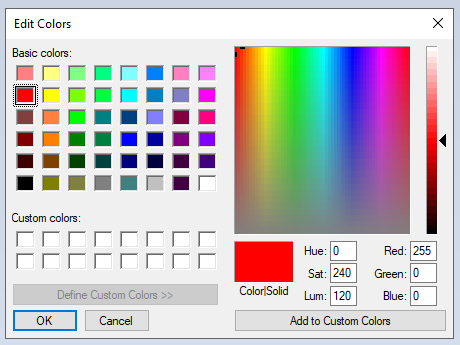Vibrant colors needed!!!
Teacher Jon
I was asked by your workshop colleague to email him regarding the whiteboard palette's missing vibrant colors. The palette colors are way too dull to be readable against anything other than a white background. I suggested adding primary and secondary colors to improve visibility for circling and highlighting in pictures.
Additionally, I asked about saving our own customized colors, or even saving them per activity or student. What would be ideal is the ability to customize our default colors using a palette selector and then saving our choices for the future, like you can do in most apps (even Microsoft Paint).
Hope this makes sense!
- Jon Eric
Here some example codes he asked for:
RED
#FF0000
(255,0,0)
ORANGE
#FF8000
(255,128,0)
YELLOW
#FFFF00
(255,255,0)
GREEN
#00FF00
(0,255,0)
BLUE
#0000FF
(0,0,255)
PURPLE
#8000FF
(128,0,255)
Teacher Jon